- POLi API Workflow
- InitiateTransaction
- CancellationURL and MerchantHomepageURL
- InitiateTransaction Example
InitiateTransaction API
The InitiateTransaction web service is used to initiate a POLi transaction with details specified by the merchant. POLi will authenticate the merchant's request and validate the data passed.
To initiate to our production environment, use:
https://poliapi.apac.paywithpoli.com/api/v2/Transaction/Initiate
To initiate to our UAT test environment, use:
https://poliapi.uat3.paywithpoli.com/api/v2/Transaction/Initiate
POLi API workflow
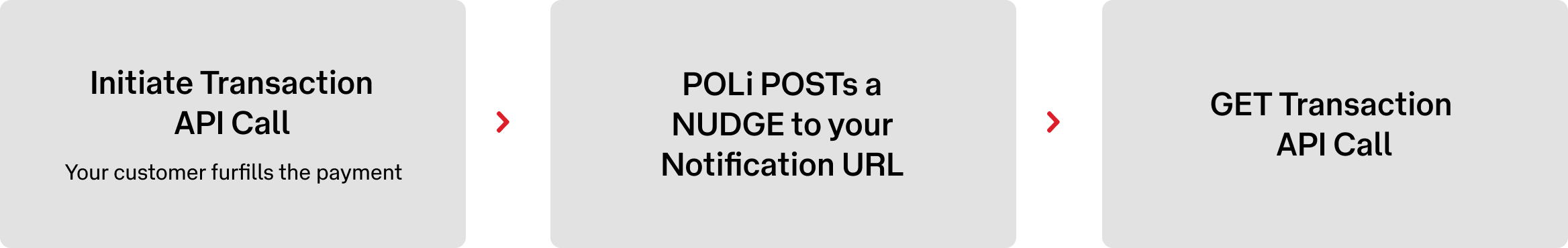
InitiateTransaction Request
| Name | Description | Type & Length/Usage | JSON Data Type | Mandatory | Examples |
|---|---|---|---|---|---|
| Amount | The transaction amount the customer should be charged | Decimal. Value up to 2 decimal places. | Number | Yes | 10.50 |
| CurrencyCode | The currency of the transaction | String/Text. Usually 3 characters | String | Yes | NZD |
| MerchantReference | Unique reference specified by the merchant for the transaction | String - 100 characters max. Alphanumeric characters and spaces Special characters: @-_=:?./ will be accepted, but replaced with a space when entered into the bank field |
String | Yes | ORDER123ABC |
| MerchantReferenceFormat | Used to specify a reconciliation format. See NZ Reconcilliation for more details | String - Used for NZ reconciliation. 50 characters max | String | No | See NZ Reconcilliation |
| MerchantData | This field is for the merchant transaction references | Merchant specified information that is carried along with the transaction for the merchant’s internal use, post-transaction. 2000 characters | String | No | See GETTransaction |
| MerchantHomepageURL | The complete merchant URL is displayed in the merchant information on the POLi landing page | Displayed on the POLi Landing page. 1000 characters max | String | Yes | https://my.online.shop |
| SuccessURL | The complete URL to redirect the customer to if the transaction is successful | Adds transaction token as query parameter if no query string in the URL. If specified URL has single/multiple query strings then POLi will append transaction token to the query parameter automatically.1000 characters max |
String | Yes | Specified URL: https://my.online.shop/successfullPayment.aspx ReturnedURL: https://my.online.shop/successfullPayment.aspx?token=[transactiontoken] |
| FailureURL | The complete URL to redirect the customer to if the transaction is not successful | Adds transaction token as query parameter if no query string in the URL. If specified URL has single/multiple query strings then POLi will append transaction token to the query parameter automatically.1000 characters max |
String | No | Specified URL: https://my.online.shop/FailedPayment.aspx ReturnedURL: https://my.online.shop/FailedPayment.aspx?token=[transactiontoken] |
| CancellationURL | The complete URL used to redirect the customer to if they cancel the transaction. | Adds transaction token as query parameter if no query string in the URL. If specified URL has single/multiple query strings then POLi will append transaction token to the query parameter automatically.1000 characters max |
String | No | Specified URL: https://my.online.shop/CancelledPayment.aspx ReturnedURL: https://my.online.shop/CancelledPayment.aspx?token=[transactiontoken] |
| NotificationURL | The complete URL where POLi will deliver the Nudge POST to | POLi will POST a ‘Nudge’ to this location when the transaction reaches a terminal state. Ensure your endpoint supports HTTP POST 1000 characters max |
String | No | http://my.online.shop/nudge.aspx |
| Timeout | The timeout for the transaction in seconds, which defaults to 900 (15 minutes) | Number of seconds before transaction times out | Number | No | 900 |
| SelectedFICode | Used for pre-selecting banks in order to skip the POLi Landing page | String representing the FI the customer will pay with | String | No |
CancellationURL and MerchantHomepageURL
A user is redirected back to the CancellationURL or MerchantHomepageURL if the user has the ability to proceed with the transaction but chooses not to. There are 2 different scenarios where this can occur:
- User chooses to return to the merchant on POLi bank selection page,
- User chooses to cancel the payment,
The MerchantHomepage URL will be used if the CancellationURL is not supplied. The MerchantHomepageURL and CancellationURL will be used as is, that is, POLi will not append the transaction token to the URLs specified.
InitiateTransaction Example
This code example show you how to use the InitiateTransaction API.
Visit API Introduction to generate code snippets of your preferred language.
PHP
$json_builder = '{
"Amount":"5",
"CurrencyCode":"NZD",
"MerchantReference":"CustomerRef12345",
"MerchantHomepageURL":"https://www.mycompany.com",
"SuccessURL":"https://www.mycompany.com/Success",
"FailureURL":"https://www.mycompany.com/Failure",
"CancellationURL":"https://www.mycompany.com/Cancelled",
"NotificationURL":"https://www.mycompany.com/nudge"
}';
$auth = base64_encode('SS64xxxxx:AuthCode123'); //ADD YOUR CREDENTIALS
$header = array();
$header[] = 'Content-Type: application/json';
$header[] = 'Authorization: Basic '.$auth;
$ch = curl_init("https://poliapi.apac.paywithpoli.com/api/v2/Transaction/Initiate");
//See the cURL documentation for more information: http://curl.haxx.se/docs/sslcerts.html
//We recommend using this bundle: https://raw.githubusercontent.com/bagder/ca-bundle/master/ca-bundle.crt
curl_setopt( $ch, CURLOPT_CAINFO, "ca-bundle.crt");
curl_setopt( $ch, CURLOPT_SSLVERSION, CURL_SSLVERSION_TLSv1_2);
curl_setopt( $ch, CURLOPT_HTTPHEADER, $header);
curl_setopt( $ch, CURLOPT_HEADER, 0);
curl_setopt( $ch, CURLOPT_POST, 1);
curl_setopt( $ch, CURLOPT_POSTFIELDS, $json_builder);
curl_setopt( $ch, CURLOPT_FOLLOWLOCATION, 0);
curl_setopt( $ch, CURLOPT_RETURNTRANSFER, 1);
$response = curl_exec( $ch );
curl_close ($ch);
$json = json_decode($response, true);
header('Location: '.$json["NavigateURL"]);C Sharp
var json = System.Text.Encoding.UTF8.GetBytes(@"{
'Amount':'5',
'CurrencyCode':'NZD',
'MerchantReference':'CustomerRef12345',
'MerchantHomepageURL':'https://www.mycompany.com',
'SuccessURL':'https://www.mycompany.com/Success',
'FailureURL':'https://www.mycompany.com/Failure',
'CancellationURL':'https://www.mycompany.com/Cancelled',
'NotificationURL':'https://www.mycompany.com/nudge'
}");
var auth = System.Convert.ToBase64String(System.Text.Encoding.UTF8.GetBytes("SS64xxxxx:AuthCode12345")); //ADD YOUR CREDENTIALS
var myRequest = System.Net.WebRequest.Create("https://poliapi.apac.paywithpoli.com/api/v2/Transaction/Initiate");
myRequest.Method = "POST";
myRequest.ContentType = "application/json";
myRequest.Headers.Add("Authorization", "Basic "+auth);
myRequest.ContentLength = json.Length;
System.IO.Stream dataStream = myRequest.GetRequestStream();
dataStream.Write(json, 0, json.Length);
dataStream.Close();
var response = (System.Net.HttpWebResponse)myRequest.GetResponse();
var data = response.GetResponseStream();
var streamRead = new StreamReader(data);
Char[] readBuff = new Char[response.ContentLength];
int count = streamRead.Read(readBuff, 0, (int)response.ContentLength);
while (count > 0)
{
var outputData = new String(readBuff, 0, count);
Console.Write(outputData);
count = streamRead.Read(readBuff, 0, (int)response.ContentLength);
dynamic latest = Newtonsoft.Json.JsonConvert.DeserializeObject(outputData);
Response.Redirect(latest["NavigateURL"].Value);
}
response.Close();
data.Close();
streamRead.Close();
JAVA
import java.io.*;
import java.net.*;
import java.io.BufferedReader;
import java.io.IOException;
import java.io.InputStreamReader;
import java.net.HttpURLConnection;
import java.net.URL;
import java.net.URLEncoder;
import java.util.Base64;
public class POLiTransaction
{
public static void main(String[] args) {
SendPoliInitiateRequest();
}
public static void SendPoliInitiateRequest()
{
try{
String query = "https://poliapi.apac.paywithpoli.com/api/v2/Transaction/Initiate";
//Use Your Own JSON builder (example like GSON), Or make sure this string is in one line
String json = "{ 'Amount':'5',
'CurrencyCode':'NZD',
'MerchantReference':'CustomerRef12345',
'MerchantHomepageURL':'https://www.mycompany.com',
'SuccessURL':'https://www.mycompany.com/Success',
'FailureURL':'https://www.mycompany.com/Failure',
'CancellationURL':'https://www.mycompany.com/Cancelled',
'NotificationURL':'https://www.mycompany.com/nudge'}";
URL url = new URL(query);
HttpURLConnection conn = (HttpURLConnection) url.openConnection();
conn.setConnectTimeout(5000);
String accesscode = "SS64xxxxx:AuthCode12345"; //ADD YOUR CREDENTIALS
String encodedAuthString = Base64.getEncoder().encodeToString(accesscode.getBytes());
conn.setRequestProperty("authorization", "Basic " + encodedAuthString);
conn.setRequestProperty("Content-Type", "application/json; charset=UTF-8");
conn.setDoOutput(true);
conn.setDoInput(true);
conn.setRequestMethod("POST");
OutputStream os = conn.getOutputStream();
os.write(json.getBytes("UTF-8"));
os.close();
// read the response
InputStream in = new BufferedInputStream(conn.getInputStream());
byte[] contents = new byte[1024];
int bytesRead = 0;
String poliResponse = "";
while((bytesRead = in.read(contents)) != -1)
{
poliResponse += new String(contents, 0, bytesRead);
}
System.out.print(poliResponse);//Process the JSON Response and Redirect to NavigateURL
in.close();
conn.disconnect();
}
catch(IOException ex)
{
System.out.print(ex);
}
}
} InitiateTransaction Response Example
{
"Success": true,
"NavigateURL": "https://txn.apac.paywithpoli.com/?Token=uo3K8YA7vCojXjA1yuQ3txqX4s26gQSh",
"ErrorCode": 0,
"ErrorMessage": null,
"TransactionRefNo": "996417408041"
}